Introduction to Bash Scripting – Let’s Get Started
In this easy, step-by-step Bash series, we’ll guide you through everything you need to know about Bash scripting.
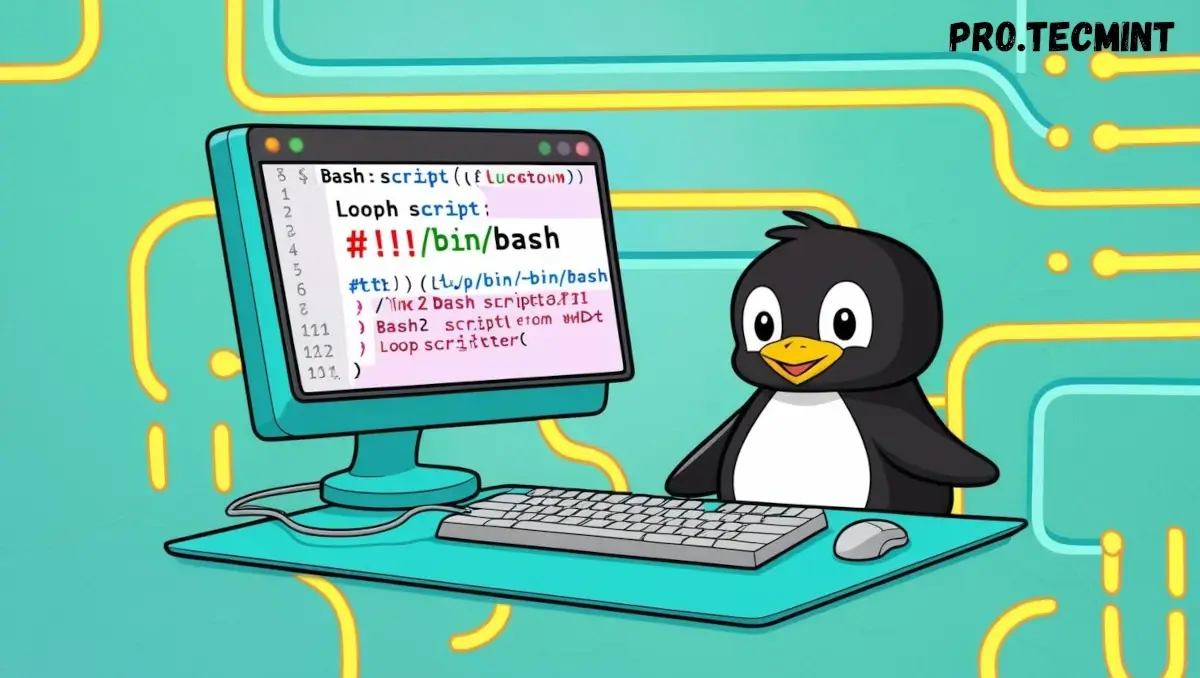
If you’ve ever used a Linux terminal, you’ve already taken the first step into the world of Bash scripting, whether you realized it or not.
Bash (short for Bourne Again SHell) is the default shell for most Linux systems, which lets you interact with your system using commands, but more importantly, it gives you the power to automate those commands with scripts.
Think of Bash scripts as simple programs you write to make your computer do boring or repetitive tasks for you. Instead of running the same command every day, you can write it once and let the script handle it automatically.
What You’ll Learn in This Bash Scripting Journey
In this easy, step-by-step bash series, we’ll guide you through everything you need to know about Bash scripting - starting from the basics and moving to more advanced topics.
Here’s what you’ll learn along the way:
- What a Shell Script is and why you should use it
- How to write and run your first script
- How variables work in Bash
- How to take user input and use different data types
- Some cool Bash tricks using wildcards (globbing)
- How to use redirection and command substitution
- How to write simple if statements
- How to use for and while loops
- How to work with until loops and case statements
- How to read files in a script
- More ways to handle files in Bash
- How to use arrays in Bash scripting
This series is perfect for absolute beginners or anyone looking to refresh their scripting skills. It’s simple, practical, and designed to help you build real-world Bash scripts with confidence.