Pro.Tecmint Weekly #1: Boot & Bash Basics, User Management, Vim AI, SSH, Lazydocker & More Linux Goodies
In our first Pro.Tecmint Weekly, explore RHCSA prep guides on the Linux boot process, file management, bash scripting, SSH hardening, and productivity tools like Lazydocker and Vim AI.
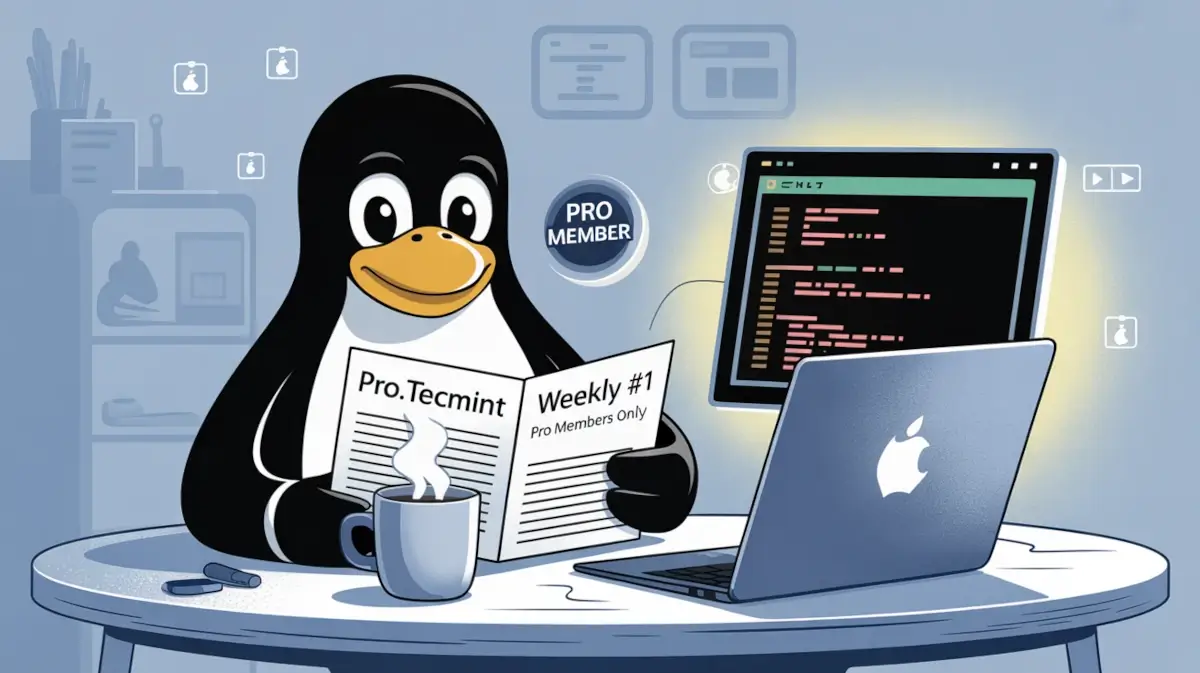
Hey there! 👋
It’s been a busy week at Pro.Tecmint! We covered lots of important Linux stuff, like how the boot process works, basics of bash scripting, managing users and software, working with files, and even some cool AI features in Vim.
Whether you’re getting ready for RHCSA or just want to get better with Linux, here’s what’s new this week:
📘 [RHCSA Series] Level Up Your Fundamentals
This week, we released several key chapters from our RHCSA prep series, designed to build a solid foundation for anyone pursuing Red Hat certification or mastering Linux basics.
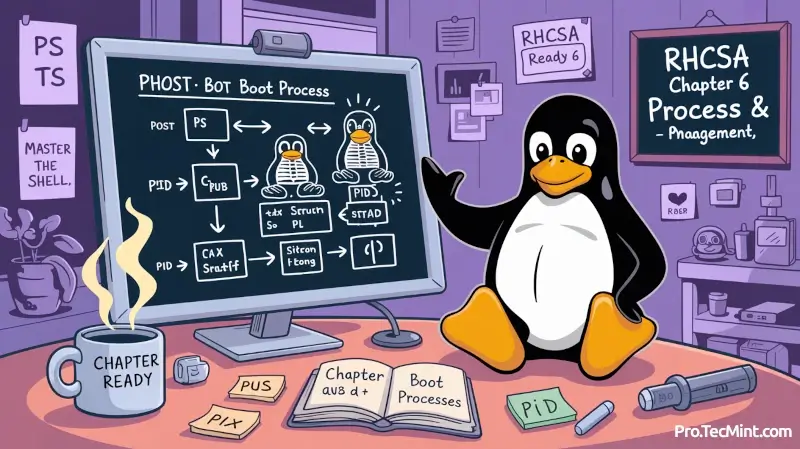
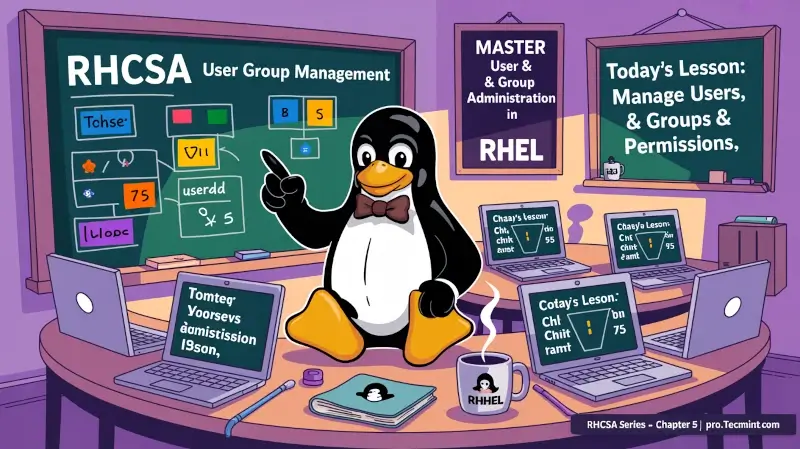
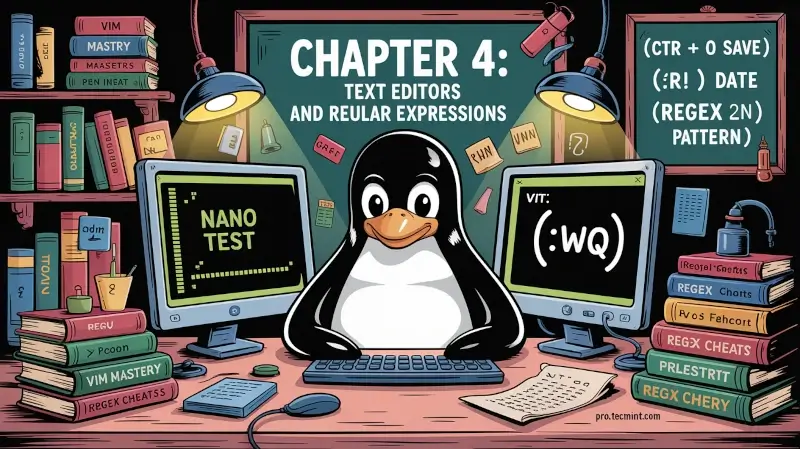
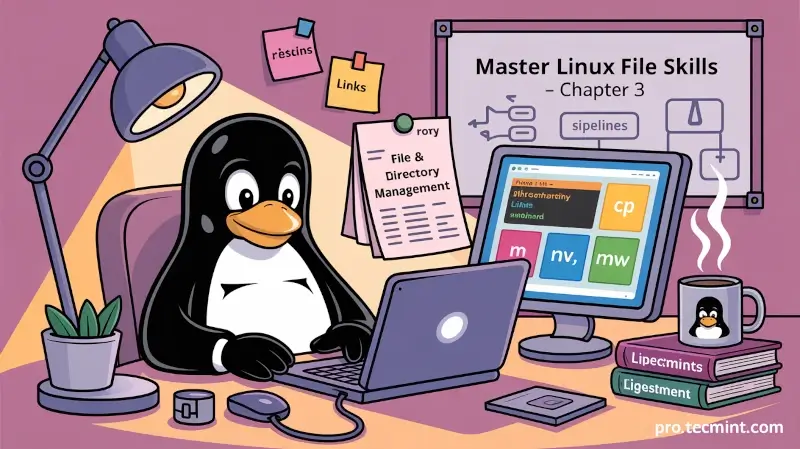
🛠️ Command Line Quickies
Sometimes, the simplest commands are the ones we use every day, and getting good at them can save a ton of time. In this week's quick guides, we broke down essential commands like cp, mv, and mkdir.
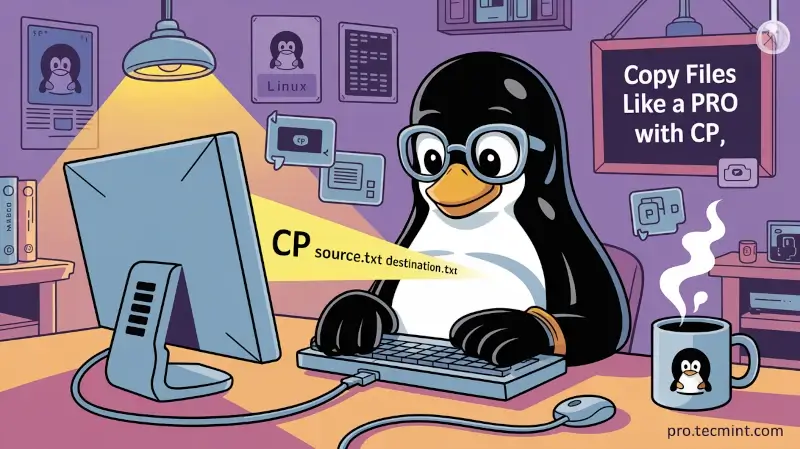
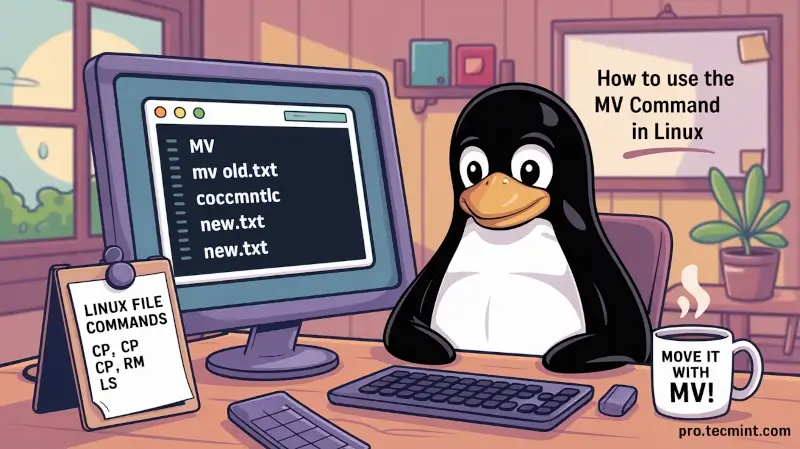
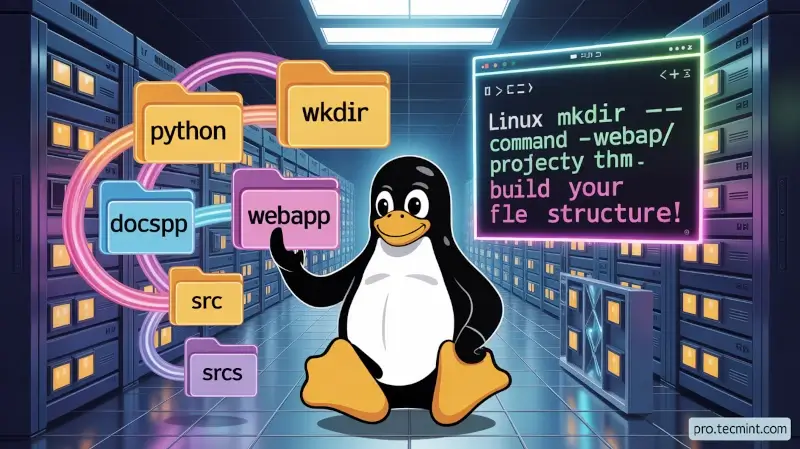
🧠 Learn Linux Series: Going Deeper
In this week’s chapters from our Learn Linux series, we started moving beyond the basics into more advanced system tasks. We explored how to secure your server with SSH, manage packages using APT and YUM, and even began writing simple bash scripts to automate tasks. Plus, we covered how to compress and archive files, helping you manage storage more efficiently.
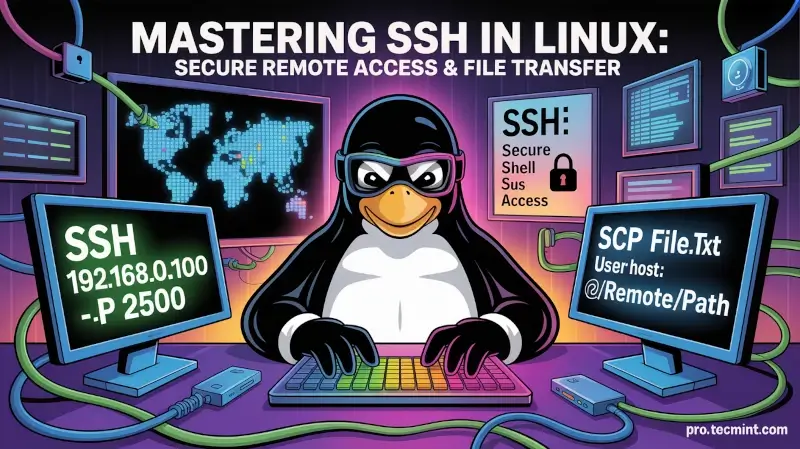
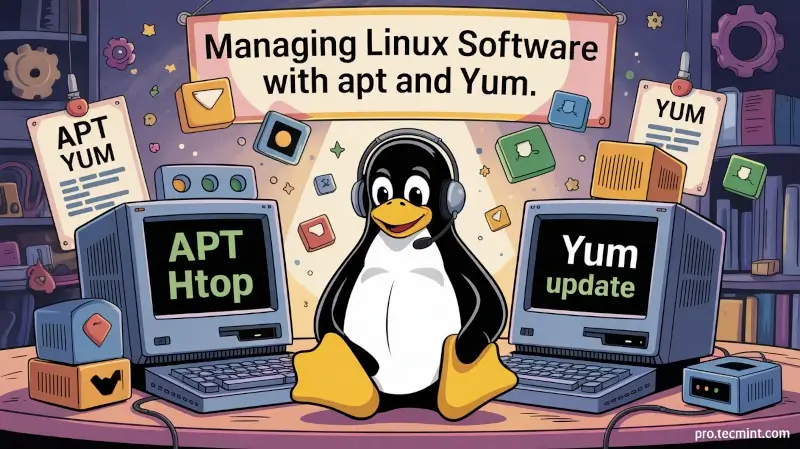

🤖 Cool Tools & Productivity
We also explored a couple of tools this week to boost your workflow and make your Linux life easier. First up is Lazydocker, a slick and intuitive UI for managing Docker and Podman containers without memorizing complex CLI commands.
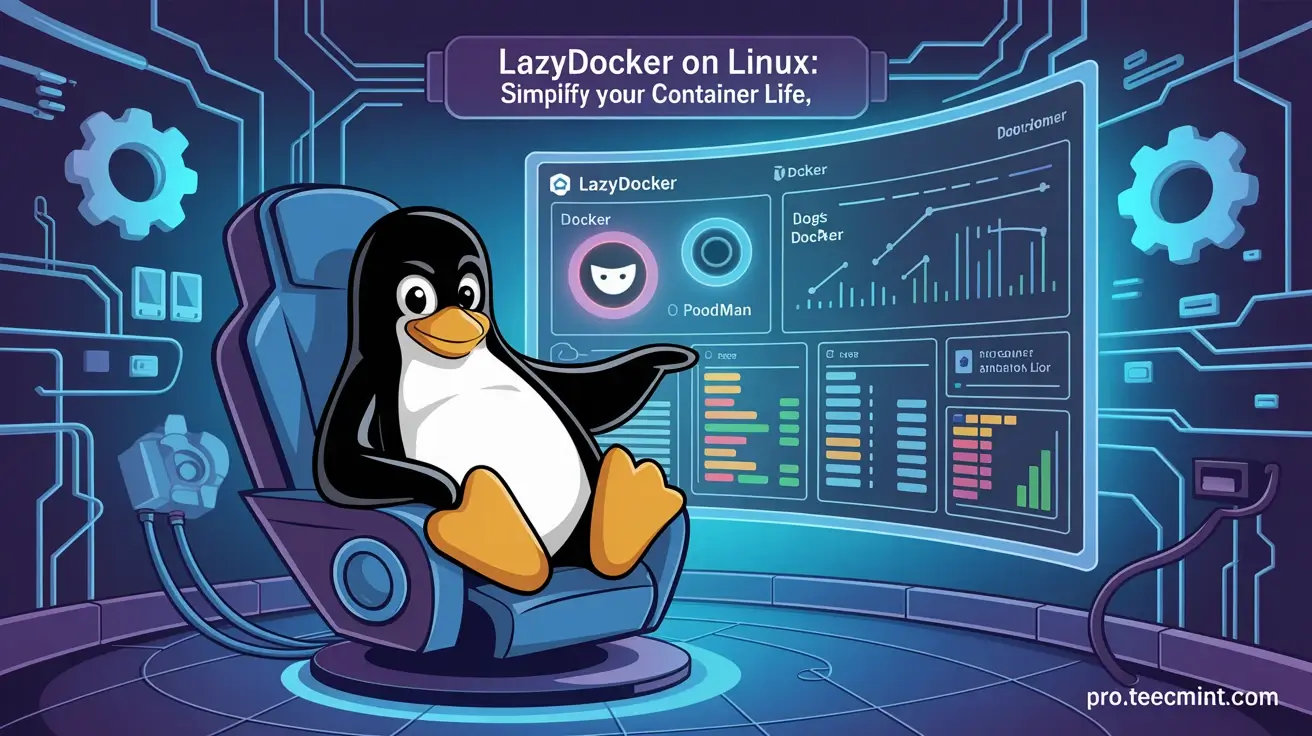
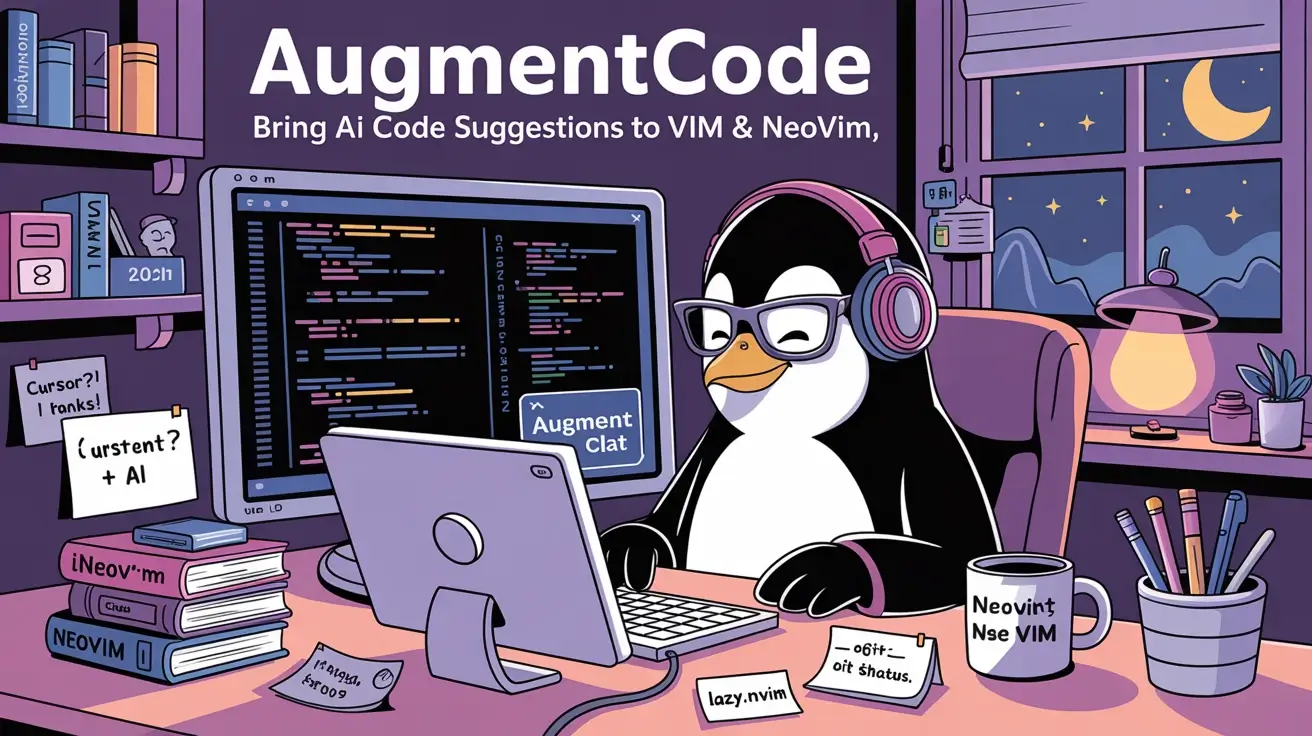
Thanks again for being a Pro member - your support keeps the Linux learning flowing. We’ll be back next week with more chapters, cheat sheets, and tools to sharpen your skills.
Until then, stay curious and keep typing man like you mean it. 😄
— The Pro.Tecmint Team











