Part #1: Basics, Commands, and Process Management (1-28 Questions)
In this part of the Linux Interview Handbook, you'll cover essential Linux concepts from how the OS works and basic commands, to handling files, permissions, processes, and system performance.
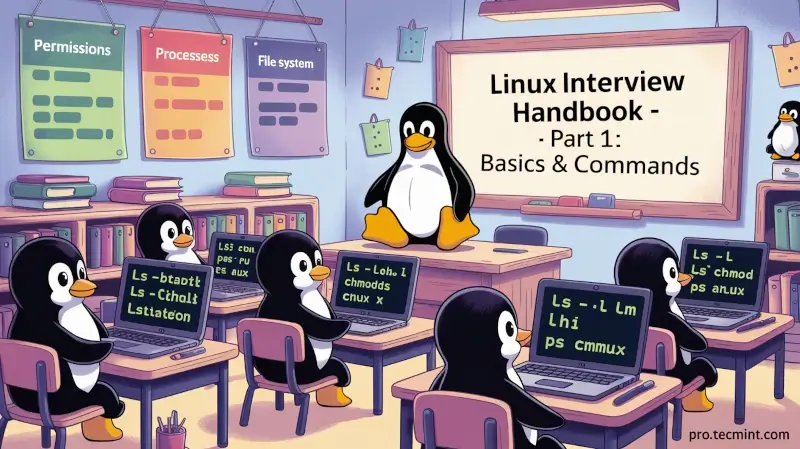
Welcome to the Basic Linux Interview Questions section of the Linux Interview Series.
This section is designed for candidates preparing for entry-level Linux roles such as Linux Support Engineer, System Administrator (L1), or Junior DevOps Engineer.
The questions below cover fundamental concepts and essential commands that will help you clear screening rounds and confidently perform day-to-day tasks in a Linux environment.
📘 Operating System Basics
These questions focus on the foundational understanding of Linux - what it is, how it works, and how it's structured.
1. What is Linux?
Linux is a free and open-source operating system based on Unix, which is known for its stability, security, scalability, and flexibility, making it a preferred choice for servers, cloud computing, DevOps environments, embedded systems, and enterprise solutions.
Linux follows a monolithic kernel architecture, where the kernel manages system resources, hardware interaction, and process scheduling.
Unlike proprietary operating systems, Linux is developed collaboratively by a global community and is available under the GNU General Public License (GPL), allowing users to modify and distribute it freely.
Linux comes in various distributions (distros), each designed for specific use cases:
- Enterprise-grade: RHEL (Red Hat Enterprise Linux), SUSE Linux Enterprise
- General-purpose: Ubuntu, Debian, Fedora
- Minimalist & DIY: Arch Linux, Gentoo
- Security-focused: Kali Linux, Parrot OS
2. What Are the Key Components of the Linux Operating System?
Linux consists of the following key components:
- Kernel - The core of the Linux operating system, which manages hardware resources such as the CPU, memory, and devices, and provides essential system-level functionality.
- Shell - A command-line interface (CLI) that enables users to interact with the system by executing commands. Common shells include Bash, Zsh, and Fish.
- File System - The structure used to organize and manage files and directories. Linux supports multiple file systems, including ext4, XFS, Btrfs, and ZFS.
- System Utilities - Essential command-line tools used to perform everyday tasks and system management.
Examples include: ls- List directory contentscd- Change directorycp- Copy filesrm- Remove filesps- View running processes- Libraries - Collections of precompiled code that applications use to perform common functions, promoting code reuse and efficiency. A core example is glibc (GNU C Library), which provides fundamental system functions.
| Feature | Linux | Unix |
|---|---|---|
| Source Code | Open-source and freely available | Proprietary, owned by different vendors |
| Usage | Used in servers, desktops, embedded systems, and cloud environments | Primarily used in high-end servers and workstations |
| Cost | Free (some enterprise versions require a subscription) | Mostly paid |
| Examples | Ubuntu, RHEL, Fedora, Arch Linux | AIX, HP-UX, Solaris |
Together, these components form the backbone of Linux, enabling a stable, efficient, and flexible operating system.
3. What is the Difference Between Linux and Unix?
Linux and Unix are both multi-user, multitasking operating systems that share similarities, but they have key differences in terms of source code, licensing, usage, and distributions.
4. What Are Linux Distributions (Distros)?
A Linux distribution (distro) is a customized version of Linux that includes:
- The Linux kernel (the core of the operating system).
- Essential system utilities and libraries.
- Software packages such as a package manager, a desktop environment (for graphical distros), and various pre-installed applications.
Each distribution is tailored for specific use cases, such as server environments, security testing, lightweight computing, or enterprise solutions.
1. Debian-Based Distributions:
- Ubuntu - User-friendly, widely used in desktops, servers, and cloud environments.
- Kali Linux - Security-focused distro for penetration testing and ethical hacking.
- Linux Mint - Designed for ease of use, popular among beginners and desktop users.
2. Red Hat-Based Distributions:
- RHEL (Red Hat Enterprise Linux) - Enterprise-grade, used in business environments with official support.
- CentOS - Community-supported version of RHEL (replaced by CentOS Stream).
- Fedora - Cutting-edge features, used for development and testing new Linux technologies.
3. Independent Distributions:
- Arch Linux - Lightweight, rolling-release distro for advanced users who prefer customization.
- Gentoo - Source-based distro, allowing complete control over package compilation.