Welcome to the "100+ Essential Linux Commands" Series
In this article, we’ll help you build real Linux skills by explaining 100+ commands with examples from popular distributions like Ubuntu, Fedora, and Debian.
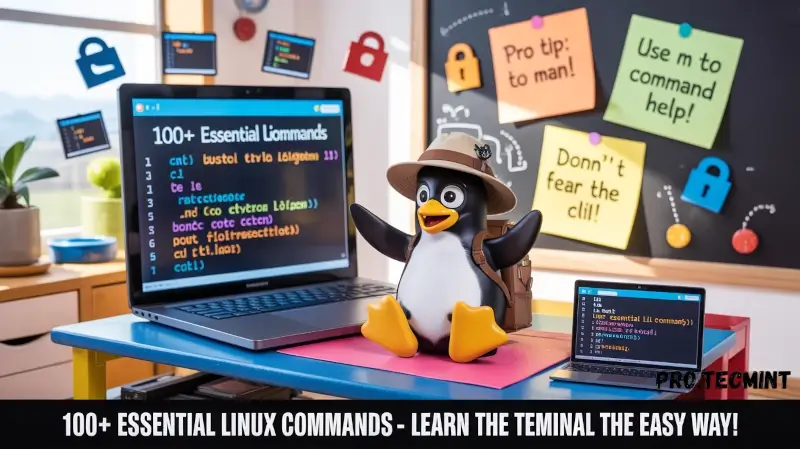
Linux is a powerful and popular open-source operating system built on the Linux kernel. It’s widely used in enterprise environments to support production workloads and run critical applications.
In the early days, Linux was mostly used by power users and system admins. There was no graphical interface - just a black screen and a blinking cursor. Everything was done through the command line interface (CLI), which could feel pretty intimidating for new users.
Over time, Linux has grown massively and is used by home users, students, developers, and tech enthusiasts alike. Modern Linux distributions (also called distros) come with beautiful, user-friendly desktops that make it much easier for beginners to get started.
Some of the most popular desktop Linux distros include:
- Ubuntu
- Fedora
- Debian
- Linux Mint
- Zorin OS
- Elementary OS
Regardless of the numerous distributions that offer a GUI (Graphical User Interface) for user interaction, the heart of Linux administration still beats in the command line interface (CLI).
Executing commands is widely regarded as the professional way of managing a Linux system.
After all, most of the Virtual Private Servers (VPS) and cloud instances running Linux are exclusively administered via the command line interface.
As such, having a good grasp of Linux commands will set you apart from your peers and provide you with crucial skills for effective Linux system management.
Familiarity with working on the command line will also prove valuable as you scale the IT ladder and venture into other disciplines such as Cloud and Cybersecurity.
This series is your welcoming companion on your Linux journey, whether you're embarking on it as a complete beginner or looking to expand your existing knowledge.
Each command in this series is explained in a way that’s easy to follow, even if you’ve never used the terminal before.
Why This Series?
This series is your friendly guide to learning the most important Linux commands — whether you're brand new to Linux or just want to sharpen your skills.
Each command comes with:
✅ Real-life examples - so you can see how it works in action
✅ Clear, simple explanations - no complicated jargon or tech speak
✅ Helpful tips - to help you avoid common mistakes
✅ Straight to the point - no fluff, just what you really need
🚀 What You’ll Gain
By the time you finish this series, you’ll:
💪 Be confident using the Linux terminal on your own
🧠 Know how to work across different Linux distributions
🌐 Be ready to level up into exciting fields like Cloud Computing, DevOps, or Cybersecurity
Whether you're starting from scratch or building on what you already know, this series will help you get comfortable with the command line.