Chapter #3: How to Boost Your Linux Terminal Workflow with Fabric AI
This guide will show you how to install and use Fabric AI on Linux to streamline tasks for system administrators and developers.
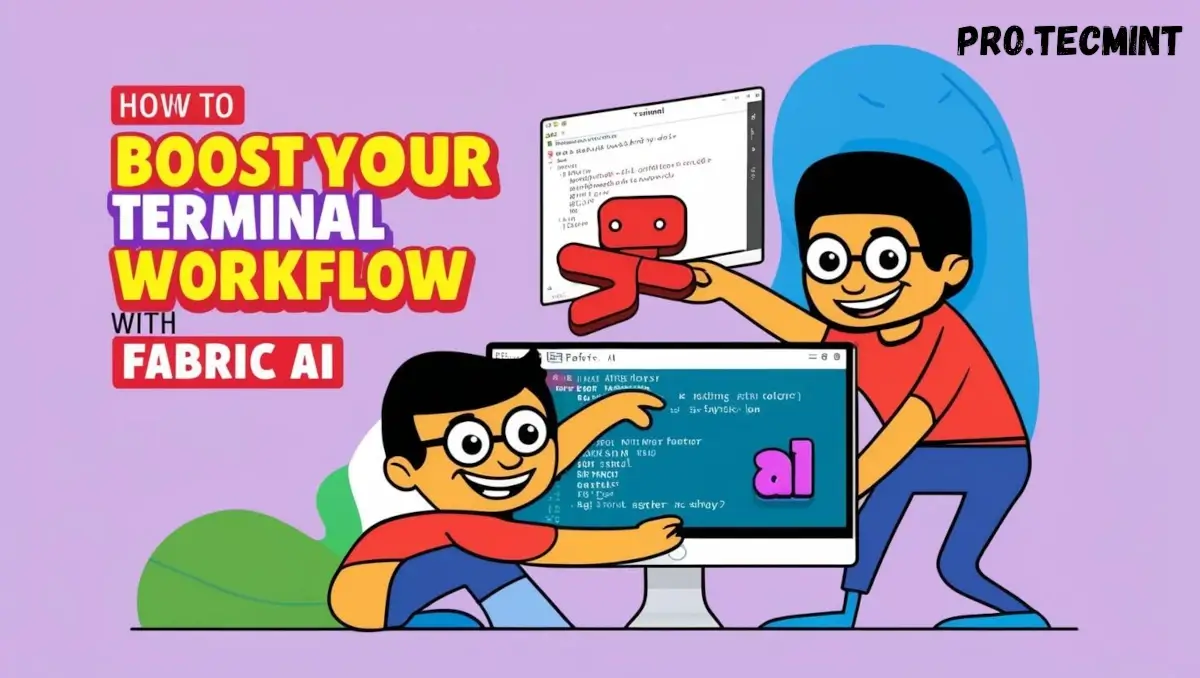
Having a tool integrated directly into your terminal that assists with day-to-day tasks can be a game-changer. AI-powered tools are increasingly helping developers and system administrators streamline their workflows.
You’ve likely already used tools like ChatGPT or DeepSeek, which have gained popularity for their impressive performance and affordability.
While these tools are powerful, they’re primarily designed as web-based chatbots. To use them, you need to open a browser, ask your question, and then copy the output back into your terminal or the other way around. This back-and-forth can be time-consuming and disrupt your workflow.
Tools like Fabric solve this problem by integrating AI assistance directly into your terminal. With Fabric, you can get contextual help, generate commands, and automate repetitive tasks - all without leaving the command line. It also offers additional functionality beyond standard chatbot capabilities.
In this guide, we’ll cover what Fabric is, how to install it on a Linux system, and walk through practical examples and use cases that demonstrate how it can enhance productivity for system administrators and developers alike.
What is Fabric AI?
Fabric can be defined as a powerful framework that offers a wide range of functionalities. It’s not limited to a single feature - instead, it provides a complete suite of services and tools. These functionalities are known as “Patterns.” A Pattern is essentially a function that performs a specific task, and you can invoke the one that best fits your needs.
Built on top of Go, Fabric delivers high performance and simplicity. According to its official GitHub repository, the tool's primary objective is to enhance human productivity by leveraging AI through a unified interface capable of handling multiple tasks.
Under the hood, Fabric utilizes Large Language Models (LLMs) such as OpenAI and others to power its capabilities. It functions entirely within the command-line interface, making it a natural fit for Linux users who prefer terminal-based workflows. Interaction is streamlined through built-in Patterns designed to simplify a variety of tasks.