How to Use Cursor-Like AI Coding Features in Vim and Neovim
This guide explains how to bring the Cursor experience to Vim and Neovim using the AugmentCode plugin
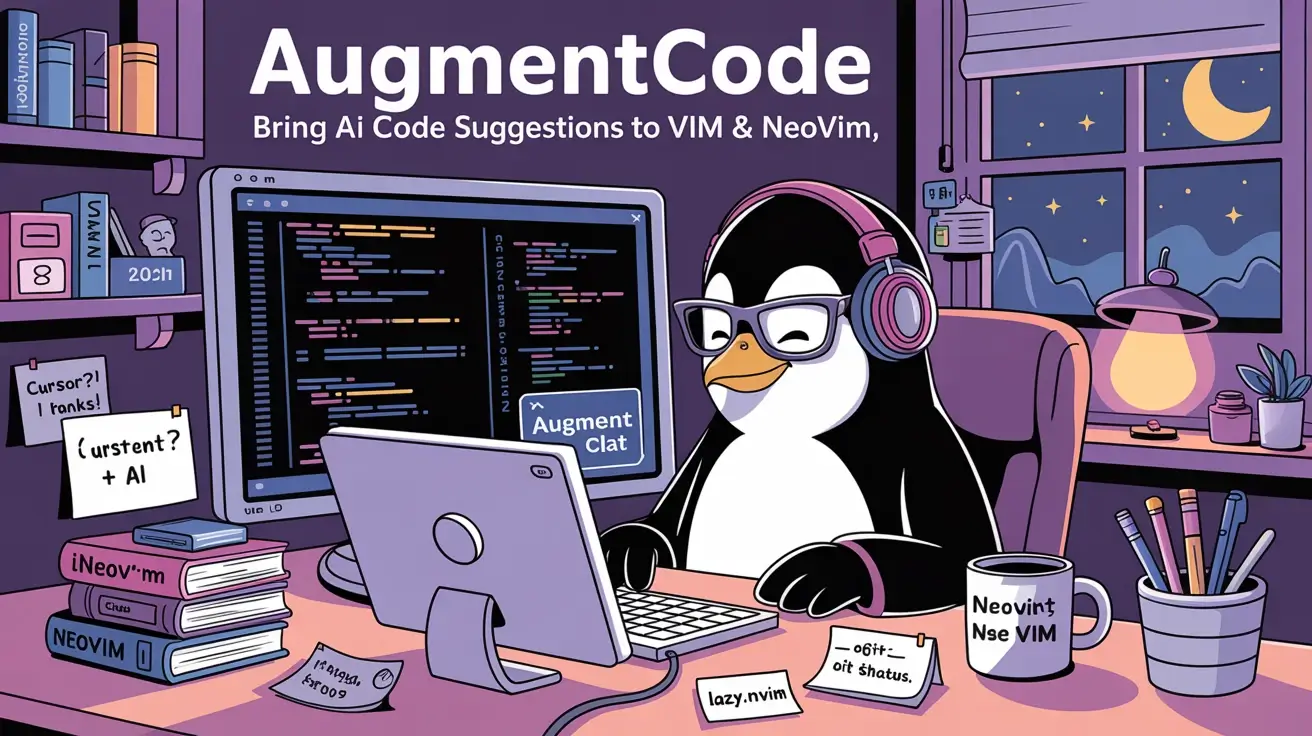
If you're a Vim or Neovim user, you might have thought about switching to another IDE or text editor just to get the full AI experience, like what some modern tools offer.
In this case, AI ends up pushing you toward an IDE you never planned to use and maybe don’t even like. Just to get AI assistance, you might feel forced to move away from your favorite editor and start learning something completely new.
To solve this, the Vim community has been doing a great job with plugin development to bring powerful AI features right into Vim and Neovim. One such plugin is Avante, which is specifically built for Neovim to deliver an AI-powered experience.
But today, we’re introducing something even more exciting - a tool that could easily become the best choice out there, maybe even better than full IDEs like Cursor.
AugmentCode doesn’t lock you into any specific IDE. You can continue using the editor you already love. Just install the plugin, and you get the full AI experience, no need to switch.
In this guide, we’ll walk you through what AugmentCode is, how to set it up, and how to start using it in Vim.
What is AugmentCode?
AugmentCode is an AI-powered development assistant that you can integrate with Vim, Neovim, and even other IDEs. It brings smart features like intelligent code suggestions, completions, and code explanations based on the full context of your project.
Unlike many other AI tools or IDEs, AugmentCode is just a plugin, which means you don’t have to leave your favorite editor or change your workflow. You simply install it where you already work, and you're set.
You can think of AugmentCode as something similar to Cursor, but honestly, it's even better in many ways.
Here's what it offers:
- Real-time code suggestions with solid context awareness, so you can write faster and smarter.
- A built-in chat interface to ask for help, get code explanations, or request changes.
- Full project understanding by indexing your entire codebase for accurate results.
- Affordable pricing with a generous free tier to get started.
- Support for multiple languages like Python, JavaScript, TypeScript, Go, and more.
- Optional local-only mode (currently in beta) for privacy-conscious users who don’t want to send full files anywhere.
Install AugmentCode in Vim
As we mentioned before, AugmentCode is a plugin that we can add and install in any editor supported by the project.