Chapter #9: How to Analyze Linux Logs Using DeepSeek Terminal AI (Offline)
Learn how to run DeepSeek LLM locally on Linux to analyze system logs offline - no APIs, no internet, and no risk of sensitive data leaving your machine.
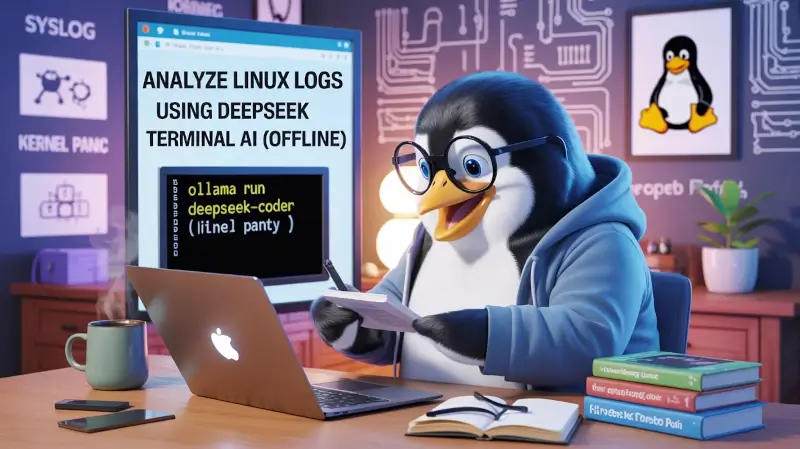
In today’s world of Linux system administration and DevOps, managing logs is a critical part of ensuring a server or workstation runs smoothly. But digging through thousands of lines of logs using tools like grep, less, or awk can be time-consuming and inefficient, especially when you’re troubleshooting complex issues under pressure.
Wouldn’t it be great if you could just ask your terminal, “What went wrong in this log?” and get an intelligent response without sending your data to the cloud?
That’s where DeepSeek AI combined with Ollama comes in. In this guide, you’ll learn how to run DeepSeek LLM (Large Language Model) locally on Linux to analyze logs offline. No APIs, no internet connection, no risk of sensitive logs leaving your machine. Everything runs right on your Linux box.
Let’s break it down step-by-step.
What Is DeepSeek LLM?
DeepSeek is a family of open-source large language models (LLMs) designed for code understanding, software development, and advanced reasoning. It’s one of the most powerful open-source models available today, competing with closed-source tools like ChatGPT and Gemini when it comes to code and system analysis.
One specific variant called DeepSeek-Coder is particularly useful for analyzing system logs because it was trained to understand programming languages, system errors, and dev-related output. And yes, that includes things like:
- Linux system logs
- Kernel crash messages
- Authentication errors
- Application debug logs
- Shell command outputs
But DeepSeek doesn’t run by itself. You need a backend platform to load the model and interact with it.
That’s where Ollama comes in.
What Is Ollama?
Ollama is a lightweight platform that lets you download and run LLMs directly on your system using the terminal.
It supports models like:
- DeepSeek-Coder
- Mistral
- LLaMA 2
- Code LLaMA
- Phi
- CodeGemma
Ollama’s beauty lies in its simplicity. One command pulls a model, and another runs it, just like Docker but for AI models. Once installed, Ollama turns your Linux machine into a smart terminal assistant.
Together, DeepSeek-Coder + Ollama becomes a powerful tool to understand and summarize logs in natural language, fully offline.
System Requirements
Before you begin, here’s what you’ll need:
Minimum Hardware:
- A Linux machine (Debian, Ubuntu, Arch, Fedora, etc.)
- 8 to 16 GB of RAM (for smoother performance)
- At least 10–15 GB of free disk space (model files can be large)
- A CPU-only system will work fine, but a GPU will significantly speed things up
Recommended:
- 16 GB of RAM or more
- SSD storage (for faster model loading and overall responsiveness)
- An optional NVIDIA GPU with CUDA support (for accelerated performance)