AI for Linux: The Future of System Administration and DevOps
Discover how to use AI in Linux to automate tasks, analyze logs, and make sysadmin tasks more efficient and less time-consuming.
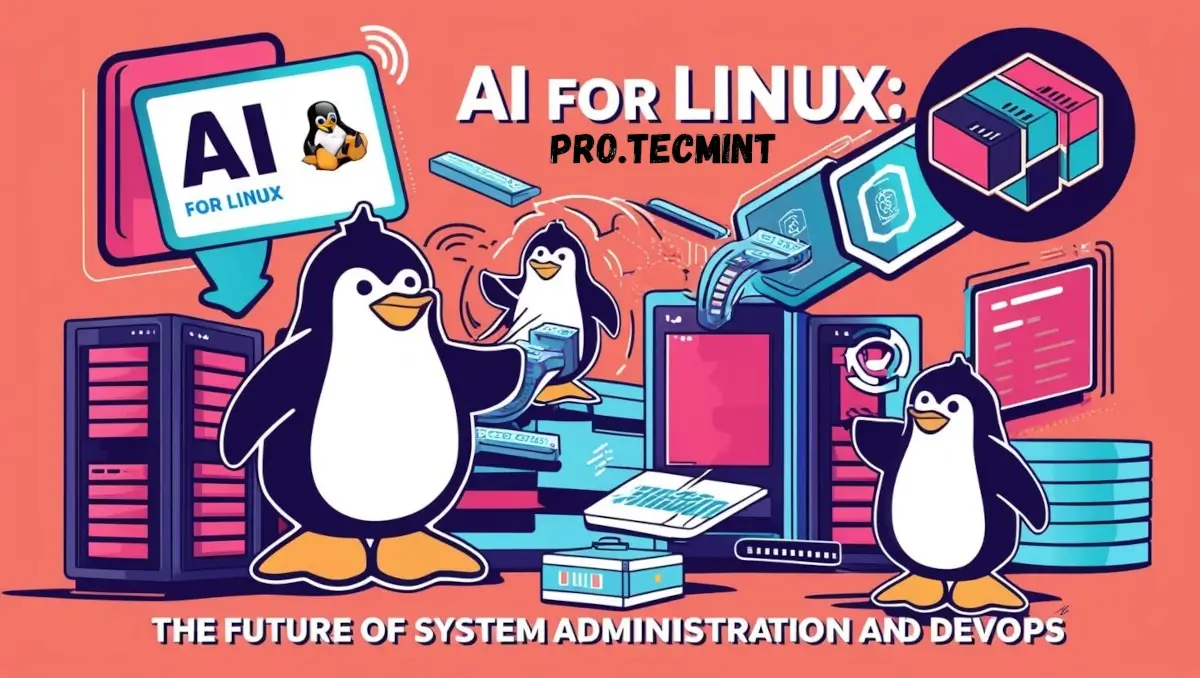
The AI industry has reached a peak since 2022, and knowledge of AI has become essential for staying updated. As a developer or a sysadmin, understanding how to leverage AI in your work is no longer optional - it’s necessary to remain productive. If you don't embrace AI, someone who does will soon take your place.
While AI has been replacing certain tasks in fields like development, where chatbots and Large Language Models (LLMs) are taking over coding jobs, the Linux world is still largely untouched by this wave of automation.
Linux requires skilled individuals to manage and maintain it - there’s no substitute for human expertise when it comes to system administration.
That said, this doesn’t mean AI isn't important. In fact, incorporating AI into your workflow is a necessity. By using AI tools, you can significantly boost your productivity, accomplish tasks in less time, and avoid hours of debugging or problem-solving that would otherwise take much longer without AI assistance.
What is AI?
AI is a broad field, but in this series, when we refer to AI, we are talking about tools like LLMs and chatbots that help us achieve tasks faster and more efficiently. Specifically, these tools can save time on tasks that would otherwise take significant effort.
It’s important to clarify the difference between LLMs and GPT-4:
- LLMs (Large Language Models), such as GPT-4 and LLaMA, are sophisticated models trained on vast datasets. They are designed to understand and generate human-like text, and they serve a variety of applications beyond just chatting - think of tasks like summarization, coding assistance, and more.
- Chatbots are simpler applications that interact with users through conversation. Examples include ChatGPT, Gemini, and DeepSeekt. These chatbots use the power of LLMs to engage in meaningful dialogue, but each one is backed by a different LLM, trained on different datasets. That’s why you might get different responses to the same question from ChatGPT versus Gemini.
It’s important to understand that the LLM behind each chatbot is unique, which is why responses can vary.
When Not to Use AI
While AI can be a massive productivity booster, it’s not always the best solution for every scenario. AI is a tool, and like any tool, it should be used wisely.
If you’re a complete beginner in Linux, AI can certainly help - but don’t rely on it for everything. Overusing AI at the expense of learning the fundamentals will hinder your growth.
AI is a great assistant once you’ve built a solid foundation of knowledge about Linux. If you don’t understand how Linux works, AI might just lead you down the wrong path without giving you the full picture.
Take this example: Let’s say you want to set up an Nginx server with Docker. You ask AI for the command, it gives it to you, and the setup works perfectly. Sounds great, right? But there are two possible scenarios:
- You’re a complete beginner and don’t know what Docker or Nginx is. In this case, relying on AI alone won’t really help - it’s just masking your lack of understanding. You need to first learn the basics of Docker and Nginx before asking AI for the commands.
- You already know about Docker and Nginx, but you’ve forgotten the exact command or need a refresher. In this case, AI is incredibly useful in helping you quickly remember the correct syntax, saving you time.
The key takeaway here is: AI is a powerful tool when used by someone who knows what they’re doing. Relying on it too much, especially as a beginner, can lead to laziness and hinder your learning.
It’s most effective when you understand the underlying concepts and just need assistance to make your work more efficient.
What You Will Learn from This Series
Throughout this series, we will explore how to use AI tools in the Linux world. From setting up AI-powered terminals to enhancing your command line experience, we’ll cover everything you need to know to boost your productivity.
You’ll learn to work with tools like AIChat, Warp, and ShellGPT. These tools integrate AI into your everyday Linux tasks, making your work faster and easier. You don’t need to be an AI expert to get started - this series will guide you through everything from installation to effective usage.
By the end of this series, you’ll have the skills to incorporate AI into your Linux workflow, saving time and reducing the complexity of repetitive tasks while keeping your knowledge of Linux strong.